Whether you’re managing an Enterprise Content Management (ECM) system or an Intelligent Document Processing (IDP) platform, one thing is clear: visibility is critical. These systems drive business processes, support compliance, and ensure timely access to key information. When something breaks or slows down, it doesn’t just impact IT—it affects the entire business.
That’s why setting up the right alerts isn’t just good practice—it’s essential. Here are five monitoring alerts every ECM or IDP admin should set up to stay ahead of problems before they disrupt operations.
1. Service or Component Failure Alert
Why it matters:
ECM and IDP platforms rely on multiple interdependent services—capture engines, content repositories, workflow orchestrators, AI classifiers, and more. If any piece fails, the ripple effect can be significant.
Set up alerts for:
- Failure to start critical services (e.g., FileNet Engine, CMOD, ABBYY FlexiCapture, Datacap)
- Connectivity loss between system components
- Workflow engine stalls or processing halts
Pro tip: Use dependency-aware monitoring so alerts reflect actual impact on users or processes—not just technical anomalies.
2. Document Ingestion or Classification Failures
Why it matters:
If documents aren’t being ingested or classified properly, business processes relying on them grind to a halt. Worse, errors can silently cascade without immediate visibility.
Set up alerts for:
- Ingestion pipeline errors
- Stuck or backlogged queues
- Failed document classification or extraction attempts
Pro tip: Track processing time per document and set dynamic thresholds to detect silent slowdowns.
3. Storage Utilization Thresholds
Why it matters:
Running out of storage can break ingestion, cause archiving failures, or even corrupt content repositories. This is especially important for high-volume capture environments or systems with long-term archive policies.
Set up alerts for:
- File system or storage pool nearing capacity
- Rapid growth in blob storage or image repositories
- Backup or archive failures
Pro tip: Configure thresholds to ensure your team is warned far prior to any capacity issues.
4. Authentication or Access Failures
Why it matters:
Access problems frustrate users and stall workflows. Repeated failures may also signal security misconfigurations—or potential breaches.
Set up alerts for:
- Repeated failed logins (especially by service accounts)
- Unauthorized access attempts to sensitive repositories
- Sudden role or permission changes
Pro tip: Correlate with identity providers or audit logs to isolate root causes quickly.
5. Performance Degradation Alerts
Why it matters:
Whether it’s a search taking 30 seconds or a document taking hours to move through a workflow, poor performance directly impacts productivity and satisfaction.
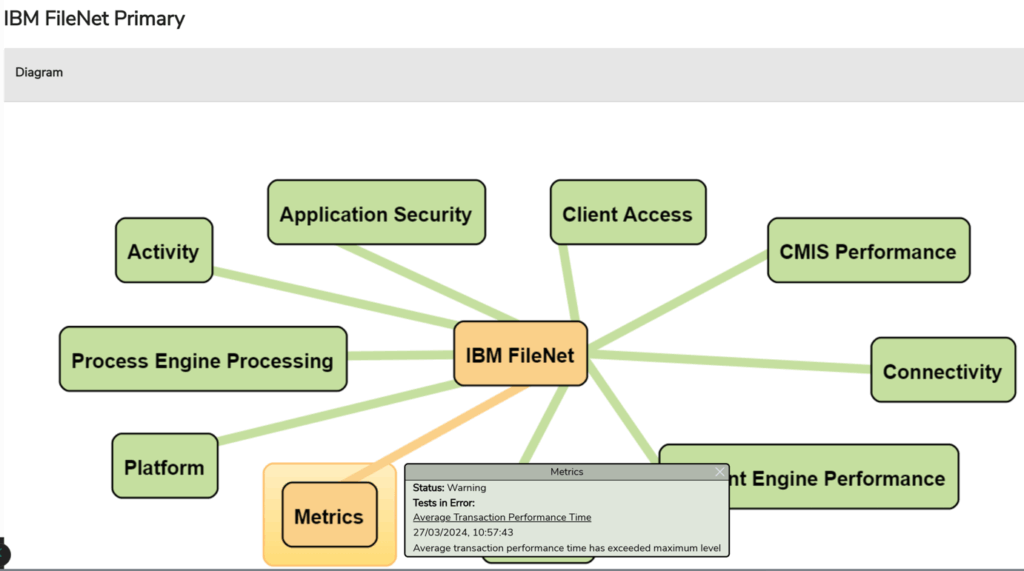
Set up alerts for:
- Long-running workflows or stalled queue items
- Search or retrieval latency spikes
- Document capture tasks exceeding normal processing times
Pro tip: Establish baselines using historical performance data and alert on significant deviations—not just static thresholds.
Wrapping Up
Modern ECM and IDP platforms are complex, integrated, and business-critical. Admins can no longer afford to wait for users to report issues. With the right alerts in place, you can shift from reactive firefighting to proactive control—reducing downtime, ensuring compliance, and improving user experience.
If you’re looking to simplify and automate this level of visibility, Reveille can help. With out-of-the-box monitoring for platforms like OnBase, Documentum, FileNet, FlexiCapture, and much more, we make it easy to keep your content operations healthy and predictable.
Want to see it in action? Let’s talk.





